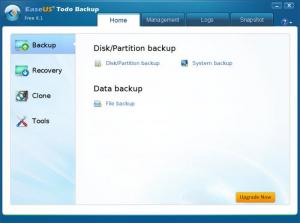EaseUS Todo Backup Free
11.5
Size: 92.98 MB
Downloads: 4492
Platform: Windows (All Versions)
Meant to be used for personal reasons on a home PC, EaseUS Todo Backup Free Edition provides very useful data backup and recovery functionality to Windows users. Use it to back up the data you don’t want to lose. And if a data loss accident were to occur, use it to restore your precious data. You’ll see that it is quite easy to do all this with EaseUS Todo Backup Free.
All editions from Windows XP up to Windows 8 are supported. This means that you can install EaseUS Todo Backup Free on a PC powered by any of these Windows editions. The installation process will go along smoothly and will not take much of your time.
There are large buttons on the left hand side and at the top of the application’s good looking interface. The buttons from the left hand side allow you to access the backup, recovery, and clone functionality. The buttons at the top allow you to view the logs and view all completed backup jobs. You will not have any problems navigating the interface and using the interface to access the functionality EaseUS Todo Backup Free has to offer.
And since the topic of functionality came up, here’s a list of things you can do with this application: back up an entire disk or partition, back up specific files and folders, perform manual or on-demand backup jobs, schedule backup jobs to be run automatically, recover the data you backed up, clone the disk, clone a partition, check images, create emergency disks, wipe data, mount/unmount images, view logs, and more.
EaseUS Todo Backup Free Edition is free software. As long as you don’t use it for commercial or business purposes, you won’t have to part with any of your money.
Losing important data can prove to be a disaster. Avoid problems caused by such accidents by using EaseUS Todo Backup Free Edition.
Pros
Installing EaseUS Todo Backup Free Edition is a simple matter. The interface is good looking and easy to navigate. Use the application to back up and recover data. The application is free for noncommercial use.
Cons
None that I could think of.
EaseUS Todo Backup Free
11.5
Download
EaseUS Todo Backup Free Awards

EaseUS Todo Backup Free Editor’s Review Rating
EaseUS Todo Backup Free has been reviewed by George Norman on 05 Dec 2013. Based on the user interface, features and complexity, Findmysoft has rated EaseUS Todo Backup Free 5 out of 5 stars, naming it Essential